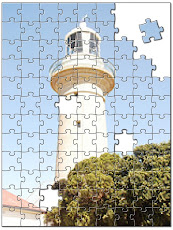The only internet technologies I was familiar with when commencing this training course were Yahoo Messenger and Facebook as I had been introduced to these by my eldest daughter. It was very interesting to view the British Library Facebook page as the layout was familiar. The Rotorua Public Library bebo site was also very informative. I had never thought of libraries actually going online in such a way as this. It is great and another way to be visible to the public especially the internet aged youth of today. It is keeping up to date with technology and using it to advantage. I would also like to acknowledge a big Thank you to my daughter Petah who leant me her photo disc of our holiday to Mystery Bay so I could add illustrations to my blog exercises.
The only internet technologies I was familiar with when commencing this training course were Yahoo Messenger and Facebook as I had been introduced to these by my eldest daughter. It was very interesting to view the British Library Facebook page as the layout was familiar. The Rotorua Public Library bebo site was also very informative. I had never thought of libraries actually going online in such a way as this. It is great and another way to be visible to the public especially the internet aged youth of today. It is keeping up to date with technology and using it to advantage. I would also like to acknowledge a big Thank you to my daughter Petah who leant me her photo disc of our holiday to Mystery Bay so I could add illustrations to my blog exercises.
Wednesday, March 11, 2009
Week 12 - Social Networks and Wrap Up
 The only internet technologies I was familiar with when commencing this training course were Yahoo Messenger and Facebook as I had been introduced to these by my eldest daughter. It was very interesting to view the British Library Facebook page as the layout was familiar. The Rotorua Public Library bebo site was also very informative. I had never thought of libraries actually going online in such a way as this. It is great and another way to be visible to the public especially the internet aged youth of today. It is keeping up to date with technology and using it to advantage. I would also like to acknowledge a big Thank you to my daughter Petah who leant me her photo disc of our holiday to Mystery Bay so I could add illustrations to my blog exercises.
The only internet technologies I was familiar with when commencing this training course were Yahoo Messenger and Facebook as I had been introduced to these by my eldest daughter. It was very interesting to view the British Library Facebook page as the layout was familiar. The Rotorua Public Library bebo site was also very informative. I had never thought of libraries actually going online in such a way as this. It is great and another way to be visible to the public especially the internet aged youth of today. It is keeping up to date with technology and using it to advantage. I would also like to acknowledge a big Thank you to my daughter Petah who leant me her photo disc of our holiday to Mystery Bay so I could add illustrations to my blog exercises.
Week 11 - Online applications and tools
 I was surprised at the variety of free online application tools available. I did not no any of this existed. This could be very useful for patrons who may only want to use the tool application for a limited or one off usage as to purchase soft ware is very expensive. I wish I had known about these tools before my daughters started uni. I like the possibility of sharing documents with colleagues and being able to access these documents where ever you are. This would be very useful for students at school or uni when putting together presentations. This could also be the case for various library staff writing up presentations or putting together annual reports. For my exercise task I wrote a very short article on Australian lighthouse history. I wrote about the Macquarie Lighthouse which was the first lighthouse built at South Head in Sydney and about the Montague Island Lighthouse. This was shared with nswpln@gmail.com as requested. I also set up a Zoho account which was a more detailed and comprehensive tool and composed a short piece on my collecting of Australian children's authors. I liked the simple straight forward approach to these tools.
I was surprised at the variety of free online application tools available. I did not no any of this existed. This could be very useful for patrons who may only want to use the tool application for a limited or one off usage as to purchase soft ware is very expensive. I wish I had known about these tools before my daughters started uni. I like the possibility of sharing documents with colleagues and being able to access these documents where ever you are. This would be very useful for students at school or uni when putting together presentations. This could also be the case for various library staff writing up presentations or putting together annual reports. For my exercise task I wrote a very short article on Australian lighthouse history. I wrote about the Macquarie Lighthouse which was the first lighthouse built at South Head in Sydney and about the Montague Island Lighthouse. This was shared with nswpln@gmail.com as requested. I also set up a Zoho account which was a more detailed and comprehensive tool and composed a short piece on my collecting of Australian children's authors. I liked the simple straight forward approach to these tools.
Tuesday, March 10, 2009
Week 10 - Mashups
I was really amazed at the variety of applications available with mashups. I used a Marine Parks of NSW photo of Montague Island Lighthouse for my discovery exercise with Big huge labs. I think the site Big huge labs is great especially the jigsaw puzzle application. This has much potential for using with family gifts for children. Libraries could also have this as a children's activity fundraiser. Other library applications from this site for money making ventures include library calendars, note cards, bookmarks, posters and local area maps for visitors to the area. When completing the mashup exercise I did the mashup with no problems but had difficulty saving it to my blog. It eventually worked after trying many approaches. Other mashups found were Google maps mania. I liked the Sydney sidetracks, Google maps story collage and the Aboriginal art center.
Friday, February 27, 2009
Week 9 - Podcasts and audio
 After listening to the You tube introduction and completing the podcast activities I was quite surprised at the possibilities and uses of this form of technology. Podcasts can have many uses in the library such as book reviews (I think the young adults would really enjoy this format), staff training and in-service training, oral histories, talks, library activities and performances organised by the library such as poetry readings, etc. They seem to replace the old cassetted forms of presentation for personal use. I will be on holidays when our library will be holding their 6 monthly all staff meeting and I can see a podcast of the event would be a great way of hearing what went on and allow me to catch up and listen at a convenient time for me. I searched for other podcasts through the Yahoo podcast search and found several on folkmusic and poetry.
After listening to the You tube introduction and completing the podcast activities I was quite surprised at the possibilities and uses of this form of technology. Podcasts can have many uses in the library such as book reviews (I think the young adults would really enjoy this format), staff training and in-service training, oral histories, talks, library activities and performances organised by the library such as poetry readings, etc. They seem to replace the old cassetted forms of presentation for personal use. I will be on holidays when our library will be holding their 6 monthly all staff meeting and I can see a podcast of the event would be a great way of hearing what went on and allow me to catch up and listen at a convenient time for me. I searched for other podcasts through the Yahoo podcast search and found several on folkmusic and poetry.
Week 8 - Answer boards
 I was just amazed at the wide variety and types of questions people asked from the challenging questions that make you think to the trivial. I did not know such online sites existed. Answer boards seem to be in constant demand and fill an online need. It is a great online resource for those in the community who cannot get to a library or are too shy to venture into one to ask their questions personally. It could be useful and helpful in cases of school projects where you do not have enough resources on hand. As most students have grown up with the internet this could be a great way for those in the community to use the library from home and when the library is not open. I personally like the face to face approach as you can ask for more information and the level of information required. I thought of three questions before posting a question. I also searched for the answers so I could gauge the accuracy of the information I was hoping to receive. The three questions I thought of were
I was just amazed at the wide variety and types of questions people asked from the challenging questions that make you think to the trivial. I did not know such online sites existed. Answer boards seem to be in constant demand and fill an online need. It is a great online resource for those in the community who cannot get to a library or are too shy to venture into one to ask their questions personally. It could be useful and helpful in cases of school projects where you do not have enough resources on hand. As most students have grown up with the internet this could be a great way for those in the community to use the library from home and when the library is not open. I personally like the face to face approach as you can ask for more information and the level of information required. I thought of three questions before posting a question. I also searched for the answers so I could gauge the accuracy of the information I was hoping to receive. The three questions I thought of were1 - How are sea caves and sea arches formed?
2 - Where was the first lighthouse built in Australia?
3 - What was the name of the first fish to have a moving jaw?
I searched Yahoo 7 Answers and found the first question had already been asked by someone else along with several other coastal landform features. I ended up posting the third question as I thought the second question was to straight forward. I experienced some difficulty in posting my question as I had to fill in more online verification so my question did not appear first go. I did receive an answer to my question but I would have liked several answers so I could compare the information given. The answer given was for the first fish to have a jaw rather than the movable jaw category. It was good that they provided the bibliographical information as it can be difficult to always guage the accuracy to some answers given.
Thursday, February 12, 2009
Week 7 (cont.) - Technorati and LibraryThing
 I explored Technorati and did the discovery exercises with the word bookmobile. I had 237 hits in the keyword search field, 1,267 with the advanced search (all languages) and 891 when using the English language. When searching nswpln2008 I had 5 results and 8 results using different search fields. It did not pick up any Flickr images even though I tried many search paths. I feel I must have just been lucky with the bookmobile search. I explored LibraryThing and had an enjoyable search around this site. It is very interesting and I will have to come back to this site again later. I created an account and added 9 books I have read over the years and some I wish to read later that are related to my Seascape theme.
I explored Technorati and did the discovery exercises with the word bookmobile. I had 237 hits in the keyword search field, 1,267 with the advanced search (all languages) and 891 when using the English language. When searching nswpln2008 I had 5 results and 8 results using different search fields. It did not pick up any Flickr images even though I tried many search paths. I feel I must have just been lucky with the bookmobile search. I explored LibraryThing and had an enjoyable search around this site. It is very interesting and I will have to come back to this site again later. I created an account and added 9 books I have read over the years and some I wish to read later that are related to my Seascape theme.
Tuesday, February 10, 2009
Week 7 - Tagging and Delicious
 The You Tube introductions are always interesting and give the appearance that the tasks are simple and straight forward. As I am always learning I find the tasks challenging. I signed up to Delicious with great difficulty as a window kept appearing saying "You are leaving a secure site" every time I tried to click on to the next step. This made it very frustrating. I added five bookmarks to my Delicious account. Three links to my favourite ABC shows and two relating to my Blog theme. I can see the benefits of bookmarking with Delicious and like the idea that you can access them on any computer where ever you are. This is very useful if you move from one library to another and also work from home. Also it is great that you can share your finds with other colleagues.
The You Tube introductions are always interesting and give the appearance that the tasks are simple and straight forward. As I am always learning I find the tasks challenging. I signed up to Delicious with great difficulty as a window kept appearing saying "You are leaving a secure site" every time I tried to click on to the next step. This made it very frustrating. I added five bookmarks to my Delicious account. Three links to my favourite ABC shows and two relating to my Blog theme. I can see the benefits of bookmarking with Delicious and like the idea that you can access them on any computer where ever you are. This is very useful if you move from one library to another and also work from home. Also it is great that you can share your finds with other colleagues.
Wednesday, January 21, 2009
Week 6 - You Tube and Google Video
 I found this is very interesting. I spent some time discovering You Tube and Google Video. I had heard of You Tube but had not ever ventured into this technology before. I enjoyed looking at Lego and watched the humorous version of the Lego Beer Song and Lego Beatles songs. I explored the libraries use of videos for staff training and promoting reference help. The Art Express 2007 featuring the HSC Art of 2006 exhibition was particularly interesting as my twins did their HSC Art that year. Marika's work was selected for Art Express. This is another form for recording special events at your library like poetry readings and book launches. It could also be useful for oral history interviews especially if people have interesting or unusual objects to show. It gives more animation than just photographs. In keeping with my Seascapes theme I am going to try to embed a video I found in Google Video on lighthouses in very stormy weather (a 3 minute You Tube Video). I really like the background music which accompanies the surging waves crashing against all the lighthouses pictured.
I found this is very interesting. I spent some time discovering You Tube and Google Video. I had heard of You Tube but had not ever ventured into this technology before. I enjoyed looking at Lego and watched the humorous version of the Lego Beer Song and Lego Beatles songs. I explored the libraries use of videos for staff training and promoting reference help. The Art Express 2007 featuring the HSC Art of 2006 exhibition was particularly interesting as my twins did their HSC Art that year. Marika's work was selected for Art Express. This is another form for recording special events at your library like poetry readings and book launches. It could also be useful for oral history interviews especially if people have interesting or unusual objects to show. It gives more animation than just photographs. In keeping with my Seascapes theme I am going to try to embed a video I found in Google Video on lighthouses in very stormy weather (a 3 minute You Tube Video). I really like the background music which accompanies the surging waves crashing against all the lighthouses pictured.
Wednesday, January 14, 2009
Week 5 - Wikis
 I have been looking forward to learning about Wikis as I have heard the term in use but did not really know what it was all about. I have enjoyed looking at four of the Wiki sites listed. These were the Mint Museum (North Carolina), Library Success, Book Lovers Wiki (Princeton Public Library) and Montana History Wiki. My favourite 2 sites were Montana History Wiki and the Princeton Public Library Book Lovers Wiki as I think Wikis are very useful for individuals contributing to local history information and book reviews. These two sites were very easy to use and were clearly organised and set out. These are two information fields where information gathering is always expanding and many people maybe involved.
I have been looking forward to learning about Wikis as I have heard the term in use but did not really know what it was all about. I have enjoyed looking at four of the Wiki sites listed. These were the Mint Museum (North Carolina), Library Success, Book Lovers Wiki (Princeton Public Library) and Montana History Wiki. My favourite 2 sites were Montana History Wiki and the Princeton Public Library Book Lovers Wiki as I think Wikis are very useful for individuals contributing to local history information and book reviews. These two sites were very easy to use and were clearly organised and set out. These are two information fields where information gathering is always expanding and many people maybe involved.Book Lovers Wiki at Princeton Public Library. I liked the "snapshot in time" for the Book Lovers Summer Reading Club Wiki. It is clearly set up and very easy to navigate around the Wiki layout. I especially liked the index to the Reviews and the breakup into alphabetical categories. Entries were given star ratings and some gave links to biographies about the author.
Montana History Wiki. This site is clearly laid out and was very interesting to use. The alphabetically arranged subject guide allows you to link to other useful information e.g. Geneaology guide has books you may find helpful. African American in Montana lists the layout and tells how many oral histories on various people. This site is very clearly organised. A great resource!
Mint Musuem at North Carolina. Different aspects of the Museum were arranged in headings such as Visit, Experience, Learn and News. Under the heading Experience you can go to view the collections using the Mintwiki. Entries contained links to other information which maybe of interest to the viewer. This allows information and resources to be accessed by a wider audience by going online and others to add their expertise and knowledge.
Library Success - a best practices wiki. This wiki had many, many headings which you could search under and I recognised headings from the Web 2.0 Learning Programme so far. Headings included sub-headings and other related topics such as Selling your library - Displays, Marketing, Fundraising Promotions. Under Information sharing and education there were the major collaborative tools - Wikis, Blogs, RSS and Learning 2.0 programme. These are terms I have just become aware of through this training programme.
Tuesday, January 6, 2009
Week 4 - RSS (Real Simple Syndication) Feed Readers
It is a picture of me at Mystery Bay
is a picture of me at Mystery Bay
 is a picture of me at Mystery Bay
is a picture of me at Mystery BayIt has been over five weeks since I have had time to work on my blog with Christmas preparations and work committments. I work four three hour shifts a week so I have been working at this mostly in my own time. I started four weeks ago collecting my 5 RSS but when I went into finding my feeds they were not to be seen. I did enjoy looking for sites such as Art Talk, ECO Media, ECA Early Childhood News, ABC News - Environment along with the Powerhouse Museum's picture if the day blog. Practice makes perfect so I started again. It took me four attempts to complete this activity as I found it difficult to remember my passwords even though I have recorded them. I did have problems with getting the URL feed to be valid. I think RSS feeds are a very specialised service which would not be as useful for the general public library user. This service would be more beneficial for specialised library services, university libraries and library managers who have to do a great deal of reading and paper work. I do like the idea that the information is sent to you so you do not have to do so much searching. Once set up this could be a very useful tool. I chose as my RSS feed for my blog The Art Newspaper - RSS as I always enjoy art and craft as personal interests.
Subscribe to:
Posts (Atom)